Importance of updating the personal user profile and how to do it?
Personal user profile details are used in the mapping of several documents such as Bill of Sale, Test Drive or Trade In forms. This saves you typing the same details such as Salesperson Registration Number or Title several times. Apart from these, email and phone number are used to send you the notification on events marked in the calendar.
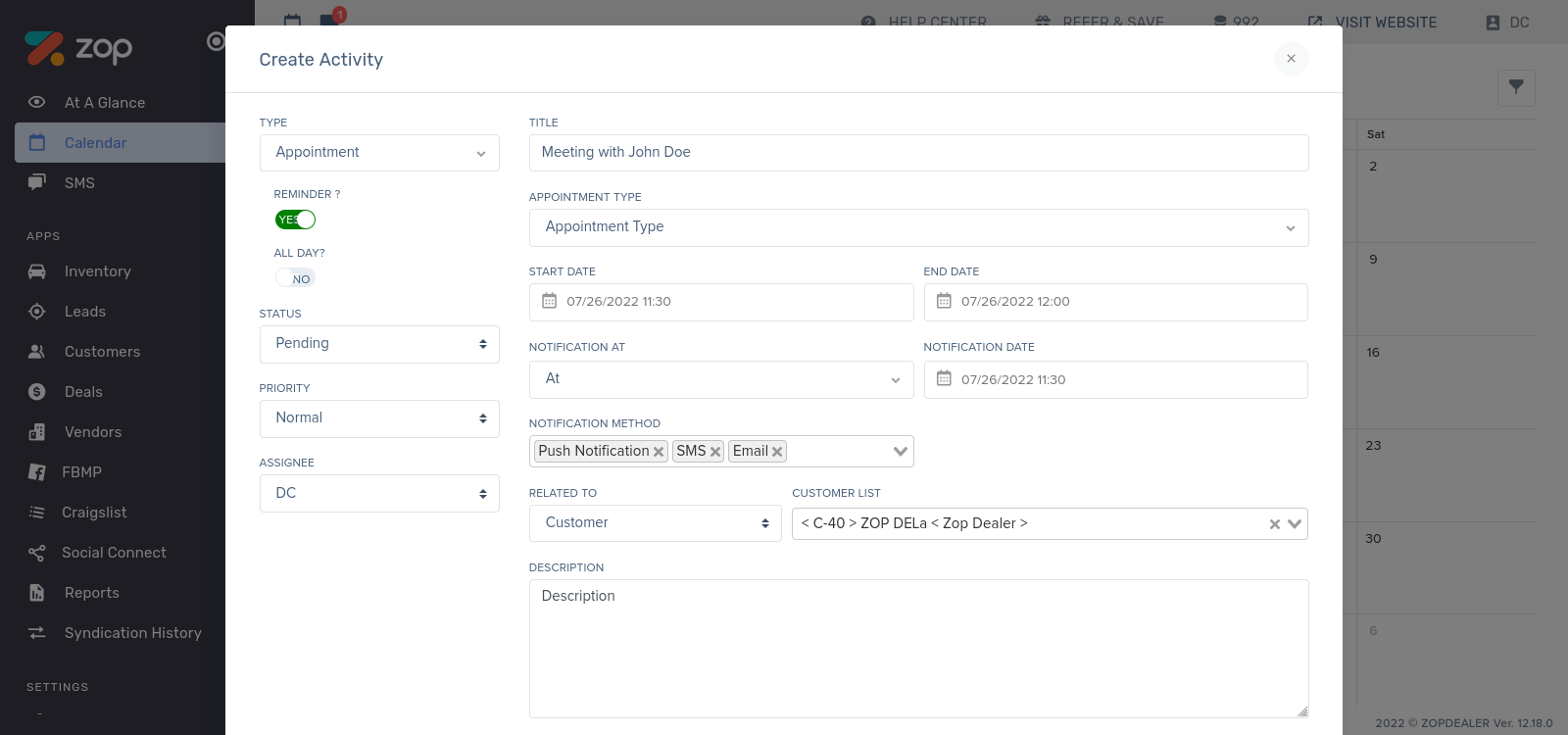
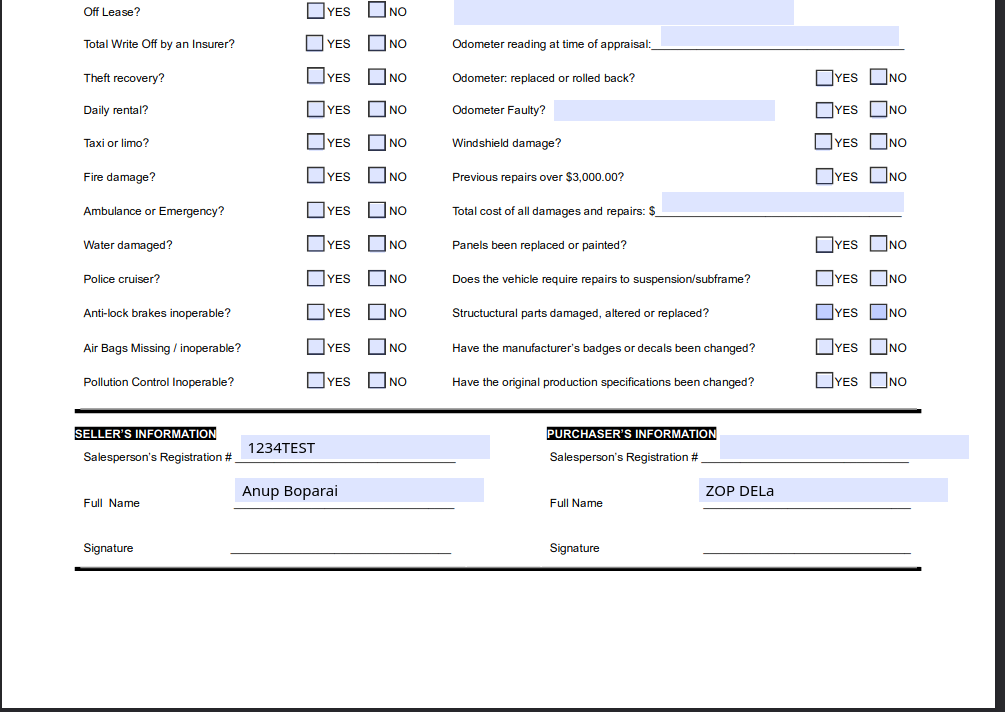
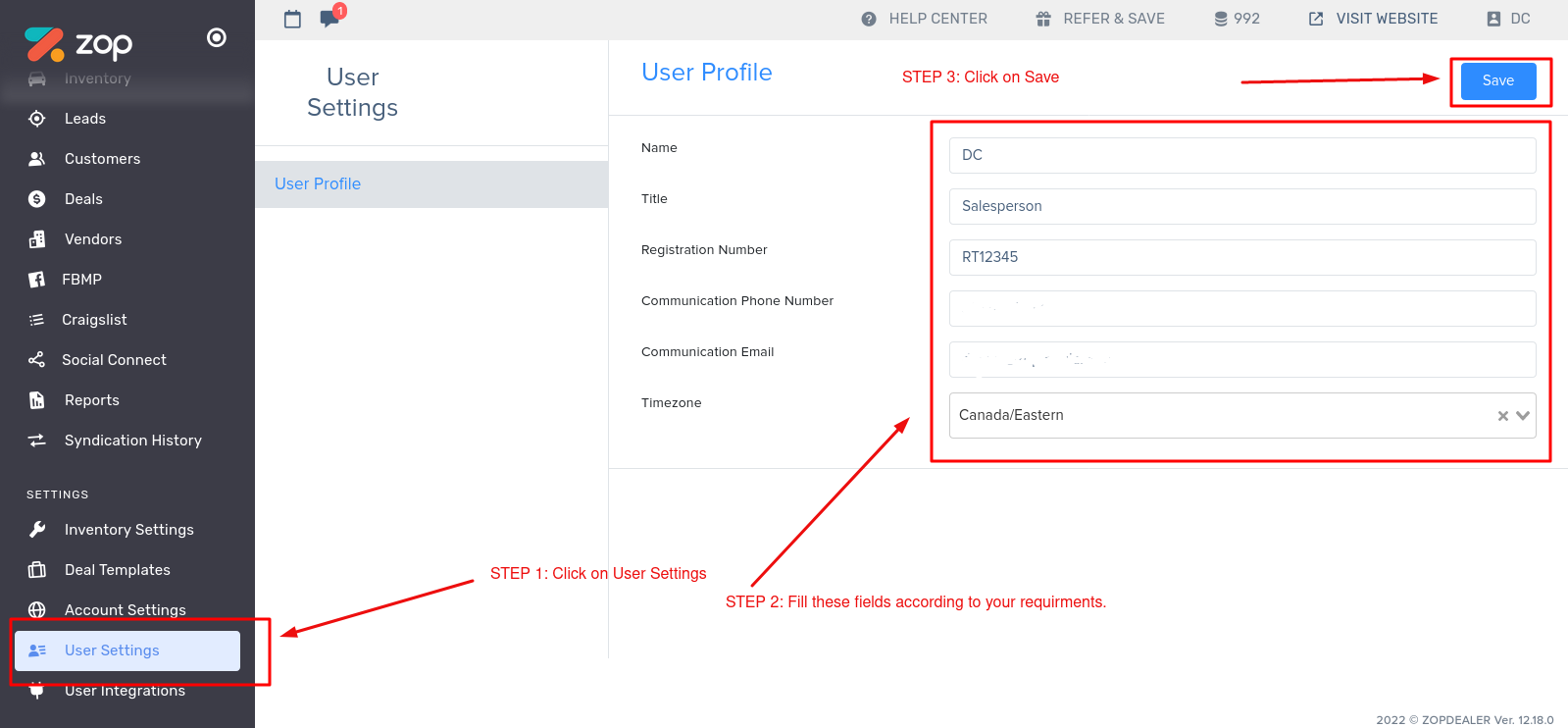
This should allow you to streamline your work and focus more on the important things rather than wasting time on mundane repetitive task.
Following are few of the advantages of updating the personal user profile.
1. Getting the notification of appointment set with customer John Doe by SMS or an EMAIL at requested time.
2. Automatically printing the user details on documents such as Bill Of Sale.
To update your user profile, navigate to User Settings from the left navigation menu and update the details as per your requirements.
Related Articles
User Management
As with any software, user management plays a critical role in providing authorization and authentication for the users of the software. Please note this section is only available to the users with role of Owner. To navigate to the user management ...Updating Facebook details for Remote Facebook Marketplace Posting Tool (FBMP) on portal
For Facebook Marketplace Posting Tool to post the inventories successfully on Facebook properly, information such as Location as well as credentials are required to be up to date on the ZopDealer portal. Following are the steps to update the Facebook ...How to assign Leads to different users?
Lead assignment in Zop is handled through the "Assignee" field that is added to each lead with the team member that currently owns that lead. Once leads are assigned in Zop, your team will have a quick way to identify which member of your team owns ...How do I delete the inventories permanently?
When you delete the inventories from the listing page, they are are not permanently deleted. This is done for two reasons : It is possible to recover the inventories incase of accidental delete and it prevents unauthorized delete by the salesperson. ...First Steps
OVERVIEW These articles cover the basics of getting your Zop account set up. If you are someone who likes to self-teach and try things out yourself, this is a great place to start! There are two main things to accomplish when getting started with ...